Digital Art Sierpinski Carpets
Making art with code has been a fun diversion
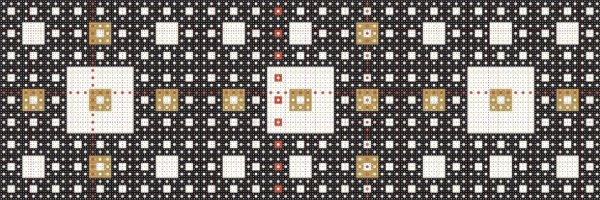
Digital Art
When the pandemic hit, I found myself with a lot of time and energy that I didn’t know what to do with. One of the things I picked up was playing with different art in code.
You might ask: “why would you want to spend more time in code or at a computer?” The truth is that I spend so much time building the business, in meetings and writing code for things that are needed that I haven’t had much time to write code for fun lately. So this turned out to be a satisfying fun adventure.
I’m hoping this will be the start of a series of posts about different art I’ve worked on or played with. One thing that is really interesting is that as you write code to create an image, you have to think a bit about what makes that art unique or different. For instance, I wanted to write a script that would generate Mondrian style images and it turned out to be a lot harder than I thought because many of the things that make those images work are not as basic as you might think.
Anyway, this is just an intro post about one of the early efforts. I started by looking at fractals, because different kinds of fractals are cool, right! One simple one is a Sierpinski Carpet. Which, BTW, is my LinkedIn image header background.
Sierpinski Carpet
So a Sierpinski Carpet is a plane fractal built with squares. If you look at the image above, it was made by starting with a black background and then removing squares in a number of iterations. Each iteration, each square is cut into 9 pieces (3x3) and the central square is removed.
The diagram below (from wikipedia) shows the progression through each iteration.
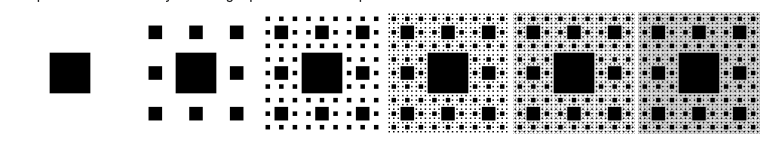
Code
This is the code I used to create the carpet.
import numpy as np
from PIL import Image
total = 8
size = 3**total
square = np.empty([size, size, 3], dtype = np.uint8)
color = np.array([255, 255, 255], dtype = np.uint8)
square.fill(18)
for i in range(0, total + 1):
stepdown = 3**(total - i)
for x in range(0, 3**i):
# checking for the centremost square
if x % 3 == 1:
for y in range(0, 3**i):
if y % 3 == 1:
square[y * stepdown:(y + 1)*stepdown, x * stepdown:(x + 1)*stepdown] = color
save_file = "sierpinski.jpg"
Image.fromarray(square).save(save_file)
i = Image.open("sierpinski.jpg")
i.show()